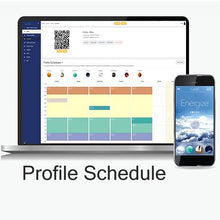Feature Summary:
The "Commercial Packages" come with multiple roles where each has different permissions and access to features and functionalities. Our three default roles are IT-Manager, Designer/Operator and Guest. The IT Manager has all access and includes all project setup capabilities while the designer / operator role provides access to the project lighting control and scheduling functionalities and the guest role only provides access to plighting control with the ability to personalize settings.
The three default roles include:
- IT-Manager: All access and all project setup capabilities
- Designer/Operator: Access to project lighting control and scheduling functionalities
- Guest: Access to lighting control with the ability to personalize settings
LumiFi System Components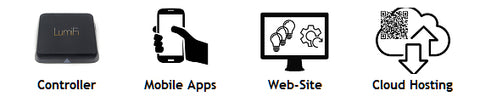
All LumiFi PRO Software packages require a LumiFi PRO Controller, 3rd party wireless lighting hardware, and an initial system setup. All 3rd party hardware is lighting manufacturer specific for more details click here. System setup support is available at LumiFi’s resource library or through 3rd Party integrators. Recommendations are available upon request.
LumiFi's Standard Features include
• "Scan & Go": Easy transfer and sharing of light settings via our cloud based profile hosting and project configuration specific QR-codes
• Supports interfacing with multiple lighting manufacturers products and wireless gateways all in one seamless experience
• Scheduling functionality includes astrological time clock for customized events based on location settings together with sunset & sunrise times
• Award-winning, intuitive User Interfaces
• Expertly-designed preset lighting scenes (pre-configured lighting content) for improved workflow & programming time savings and location due to its patented algorithm
• Curated, patented pre-configured light scenes which are fully customizable in real-time Ability to personalize light settings and reset them to project defaults
• Real-time communication and synching of light settings between mobile and web
• Resource library with manuals and video tutorials and help sections on web
LumiFi's custom pre-configured and tailored commercial packages
| Commercial (Custom) Packages | HOTEL/ HOSPITAL GUEST ROOM (private space) |
CORRIDOR (public space) |
OFFICES (private space) |
RESTAURANT (public space) |
|
| Overview | Our intuitive Mobile App control with web-access, editing and customization functionality tailored to the needs of the customer user case. | ||||
| GENERAL FEATURES: | |||||
| Web-Credentials & Project Setup | ● | ● | ● | ● | |
| Cloud Hosted Profiles | Variable | Variable | Variable | Variable | |
| Pre-configured Light Scenes | 8 | 8 | 8 | 8 | |
| Custom Light Scenes | 4 | 4 | 4 | 4 | |
| Login with User Role for IT Manager | ● | ● | ● | ● | |
| Login for Designer / Operator | ● | ● | ● | ● | |
| Login with User Role for Guest | ● | ○ | ● | ○ | |
| SETUP & COMMISSIONING FEATURES: | |||||
| Profile Setup | ● | ● | ● | ● | |
| Room Light Manager | ● | ● | ● | ● | |
| Light Scene Manager | ● | ● | ● | ● | |
| Remote Light Setting Management | ● | ● | ● | ● | |
| Hardware Manager | ● | ● | ● | ● | |
| Remote Profile Setup | ● | ● | ● | ● | |
| Web-based Commissioning Tools | ● | ● | ● | ● | |
| Configuration Templates | ● | ● | ● | ○ | |
| Template Light Matrix | ● | ● | ● | ○ | |
| Project Light Matrix | ● | ● | ● | ● | |
| FEATURES ON MOBILE: | |||||
| Commissioning of web profiles | ● | ● | ● | ● | |
| Profile Manager | ● | ● | ● | ● | |
| Edit Light Settings (Lights & Groups) | ● | ● | ● | ● | |
| Ability to customize settings | ● | ● | ● | ● | |
| Schedule List (one-time events) | ● | ● | ● | ● | |
| Sleep Timer / Wake-up Alarm | ● |
○ |
○ |
○ |
|
| Weekly 24/7 Schedule Manager | ○ | ● | ● | ● | |
| FEATURES ON WEB: | |||||
| Profile Manager | ● | ● | ● | ● | |
| Profile Light Matrix | ● | ● | ● | ● | |
| Room Profile Manager | ○ | ○ | ● | ● | |
| Weekly 24/7 Schedule Manager | ○ | ● | ● | ● | |
| Custom branding & user interfaces | ● | ○ | ● | ● | |
| Reset of personalized light settings to Project Defaults, e.g. by guests | ● | ○ | ● | ○ | |
| Single App mode (Kiosk Mode); only allows access to LumiFi App | ● | ○ | ○ | ● | |
Additional Functionalities Available
• Additional Profiles
• Additional Light Scenes
• Additional Logins
• Custom Roles with select functionalities
• Configuration Templates
• Custom branding & user interfaces eg. Client Logo powered by LumiFi
• Voice Control in partnership with Volara
• Reset of personalized light settings to Project Defaults, e.g. by guests
• Single App mode (Kiosk Mode); only allows access to LumiFi App
• Analytics (in progress)
• Web Cloud API / Android LITE SDK
• Customer Support upon request
LumiFi PRO - CUSTOM Package:
How to setup LumiFi Pro Advanced / Commercial Package